What to look for in a hiring dashboard (and why you need TeamOhana)
.png)
In this article
Never miss new content
For high-growth companies, hiring speed can be both a superpower and a source of risk. The faster a company scales, the harder it becomes to keep headcount plans, budgets, and approvals aligned across Finance, HR, and Recruiting. What starts as a few manual updates quickly snowballs into a full-time job of headcount reconciliation. All just to know whether or not you’re hiring according to plan.
That was the challenge facing Postman after its Series D, which valued the company at $5.6B back in 2021. The team was adding hundreds of new roles each year, but the systems supporting their hiring process couldn’t keep up.
For Postman’s leaders to hire responsibly and efficiently, they needed a single place where everyone could see hiring progress against the approved plan without the endless back-and-forth.
That’s the kind of alignment that a good hiring dashboard should give you. But most can’t. If you’re looking for a hiring dashboard and headcount management solution that can get you through these kinds of challenges, here’s what you should be looking for (and why Postman ultimately chose TeamOhana).
The fundamental metrics for a hiring dashboard
At the most basic level, a hiring dashboard should show, at a glance, how many roles are open, what stage they’re in, and whether hiring progress aligns with plan.
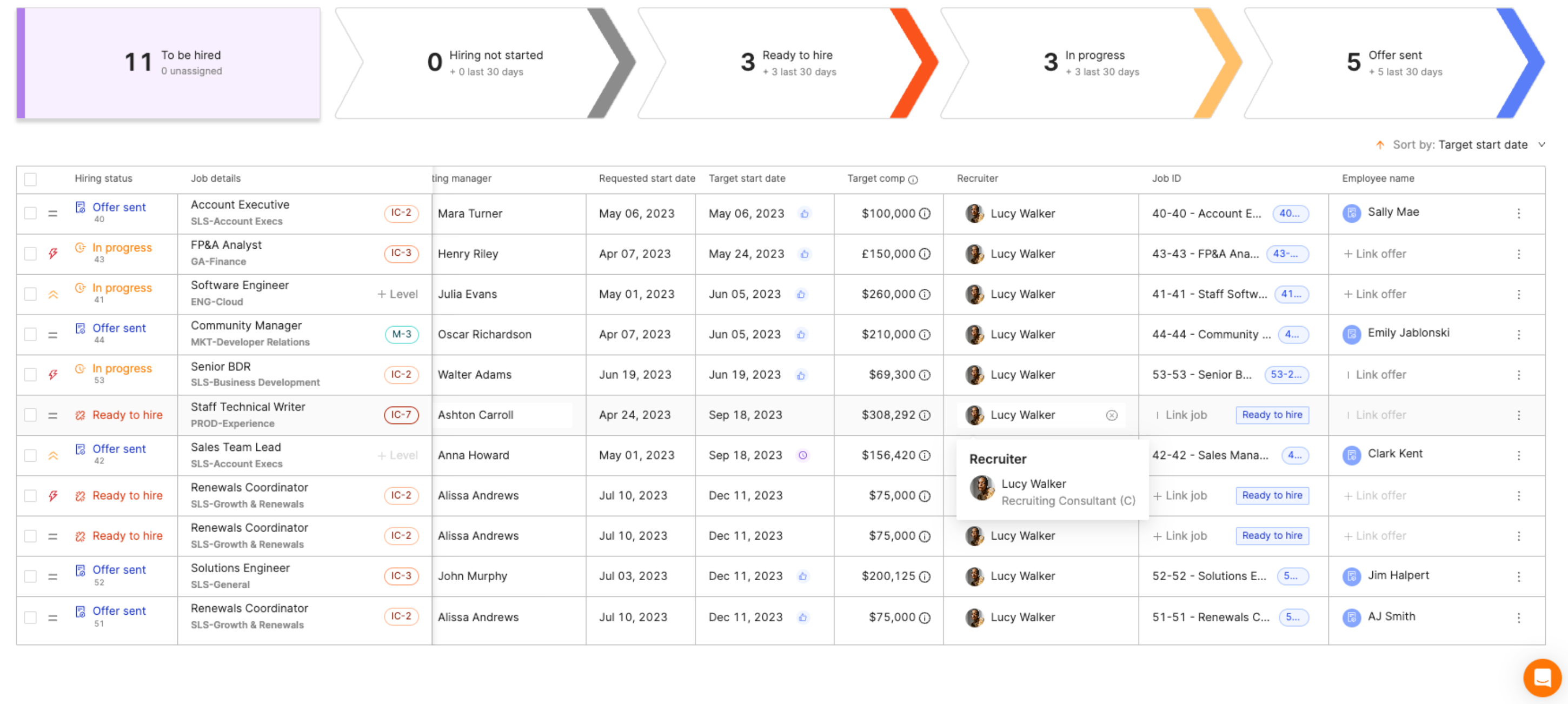
You need to be able to see hiring health for the company as a whole, at an individual recruiter level, and by department as needed. The high-level metrics to track are:
- Total roles to be hired. The total number of approved headcount slots currently in play. This is the recruiter’s total book of work and the foundation for understanding overall hiring demand.
- Roles with hiring not started. Roles that have been approved but haven’t yet moved into active recruiting. Tracking this early helps identify where processes are stuck between approval and kickoff.
- Roles ready to hire. Roles that are fully approved and ready for the recruiting team to begin sourcing. This metric bridges the gap between finance signoff and recruiter action, confirming alignment before any job opens in the ATS.
- Open reqs in progress. Active searches currently being managed by recruiters and hiring managers. This shows recruiting velocity (how much hiring work is in motion right now) and helps assess capacity across teams.
- Offers sent / offers accepted. The final pipeline stages that predict upcoming starts and hiring completion. For finance and operations, these numbers feed directly into short-term burn forecasts and workforce reporting.
If your dashboard can’t accurately summarize that story in ten seconds — by role status, owner, and timeline — it’s not doing its job.
Why most hiring dashboards fall short of expectations
Most hiring dashboards lack context from beyond the Recruiting function.
They look impressive at first glance. They’ll show you a variety of charts and graphs to visualize average time to hire, offer acceptance rates, days to fill roles, hires per month, source of new hires, and more. And while those metrics are valuable for tracking team performance and pipeline efficiency, they fail to explain what really matters — whether or not you’re actually hiring according to plan.
Without that connection to the approved headcount plan, those numbers sit in a silo, offering activity data instead of business insight.
It’s a problem of focusing on what’s already happened rather than what’s coming next. All because there’s no visibility into the full breadth of HRIS data or Finance’s plans.
That data fragmentation leads to misalignment, which leads to costly errors in headcount management and planning.
"People would add jobs to our master headcount plan spreadsheet seemingly at random. But we’d never notice that it was a net new add on a spreadsheet of hundreds of jobs. We’d just deliver on it. But it was never approved, it wasn’t in the budget or the forecast, and then we’d find it after the fact.” — Pavan Chatlapalli, Talent Acquisition Leader, Postman
Even when dashboards surface useful insights, they rarely enable action. Recruiters can see a stalled role but can’t update it or link it to the ATS. Finance can identify unapproved hires but still has to dig through emails for context. Collaboration happens everywhere except inside the tool itself.
That’s why leading companies are moving beyond static reports and traditional dashboards. The next generation of hiring dashboards unites live data, shared context, and built-in workflows so teams can not only see where hiring stands but take action together to keep it on track.
Four advanced features and capabilities to expect from a modern hiring dashboard
There are dozens of recruiting dashboard tools that can offer a baseline ability to pull data from the ATS and see simple hiring progress data. But that’s not enough.
Companies that want to manage headcount more strategically need hiring dashboards that provide greater depth of insights.
As you’re evaluating potential vendors, look for these four capabilities that separate dashboards built for strategic headcount management from those built for Recruiting reporting alone.
1. Real-time integrations with all systems of record
A hiring dashboard is only as good as the data feeding it. Most rely solely on the ATS, which shows candidate progress but leaves out the rest of the picture. You can see how many roles are open or filled, but not whether those hires align with approved headcount or budget forecasts.
To fix that, every system of record needs to work together. TeamOhana connects directly with your HRIS, ATS, and FP&A platform so updates like approvals, offer details, and start dates flow automatically between them. That integration keeps data consistent and up to date across the organization.
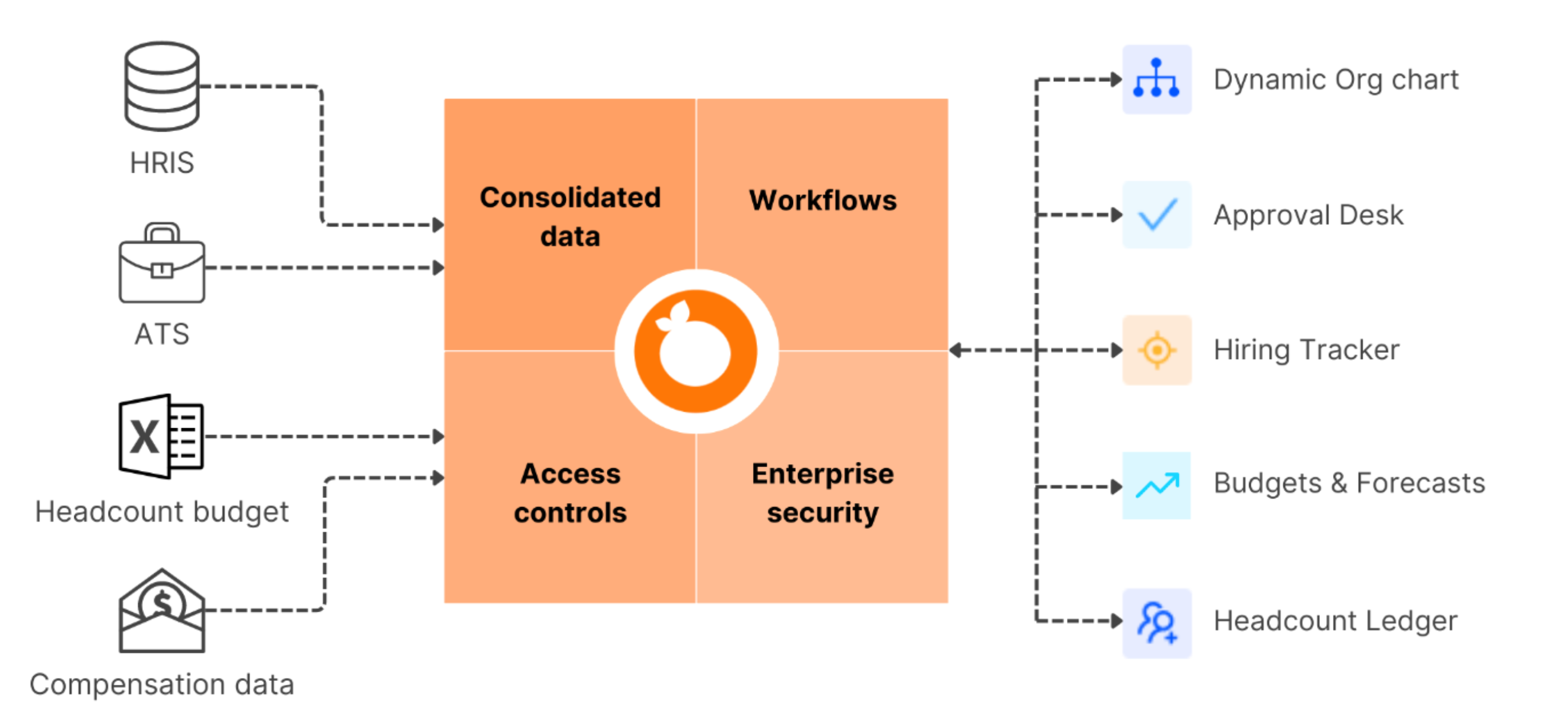
When systems stay in sync, the dashboard becomes a real reflection of the hiring plan. Recruiters, HR, and Finance see the same information at the same time.
2. Granular hiring reports for a more comprehensive view of performance
A hiring dashboard should provide a clear view into how execution aligns with the plan. You should know what’s on pace, what’s drifting, and what’s likely to change.
There are three advanced reports you should get from a recruiter dashboard that will support more strategic headcount management — a hiring burn-down report, hiring health report, and gap analysis. Together, these reports transform hiring data into a dynamic control system for the headcount plan, linking day-to-day recruiting progress to financial and operational outcomes in real time.
Hiring Burn-Down Report
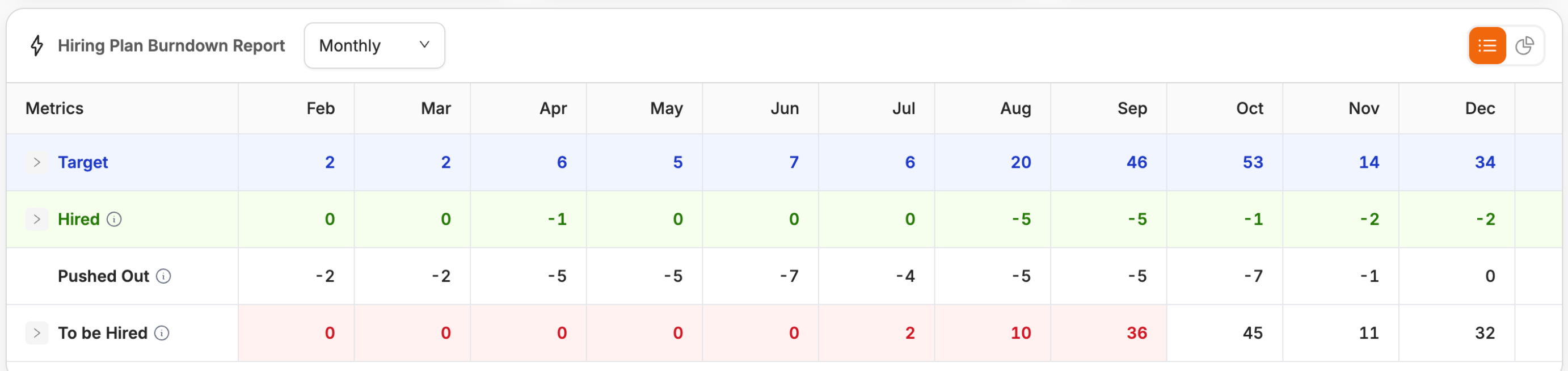
The hiring burn-down in TeamOhana shows the trajectory of planned versus actual hiring across a chosen time frame. Each data point is broken down into additions, rollovers, and delayed or pulled-in roles, giving leaders a complete picture of how headcount plans evolve in practice.
By visualizing hiring progress over time, Finance can see how deviations affect budget forecasts, while recruiting leaders can spot early signs of lag in specific functions or regions. This view replaces static quarterly summaries with a living timeline that reflects the true cadence of hiring across the organization.
Hiring Health View
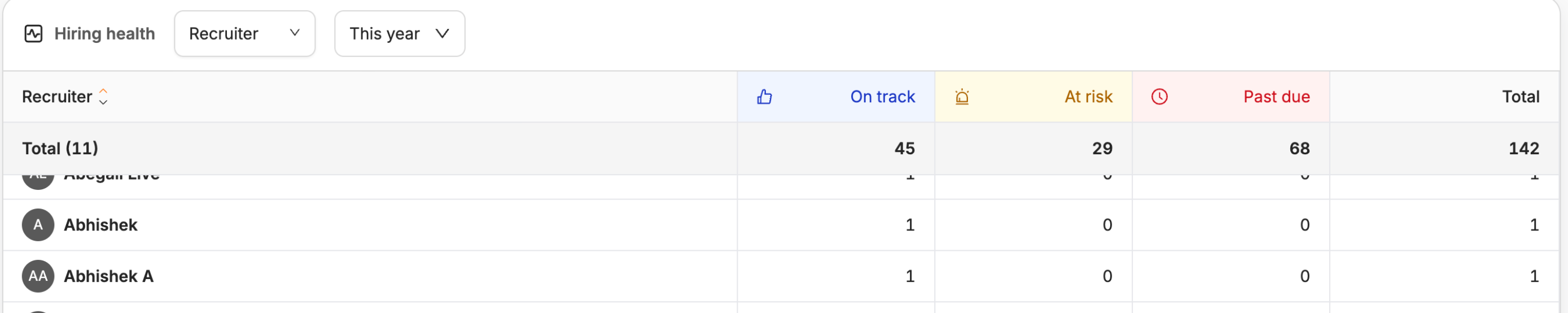
Hiring health tracks every role against its target open and start dates to evaluate whether it’s on track, at risk, or past due.
Rather than waiting for quarterly results, Talent teams can immediately see where execution is slipping and why. Whether it’s slow approvals, sourcing delays, or candidate drop-off, you can take action before downstream goals are affected.
For executives, this view offers an at-a-glance risk assessment across the entire plan, highlighting which departments or recruiters may need support to stay on target.
Gap Analysis

Gap analysis forecasts future shortfalls by projecting the company’s current hiring velocity forward. It shows how many hires the organization is likely to complete by year-end based on recent performance, then compares that projection to plan.
This enables proactive course correction. If a department’s pace is trending behind, Finance and TA leaders can decide whether to adjust budget, expand recruiter capacity, or shift start dates before the shortfall impacts revenue or operational plans.
3. Actionable recruiting workflows
Seeing where hiring is off track isn’t enough. The real advantage comes from being able to take action in the same place you identify the issue.
Most dashboards stop at visibility, forcing recruiters and finance partners to leave the tool and fix problems elsewhere. TeamOhana eliminates that gap by turning the hiring dashboard into an operational workspace, not just a reporting layer.
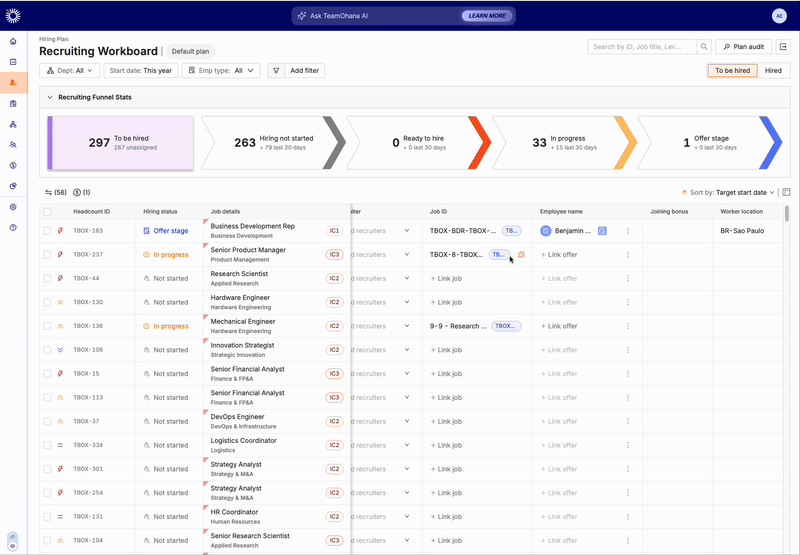
From within the Recruiting Workboard, recruiters can open or link approved roles from the ATS, update offer details, and mark hires complete. Each action automatically updates the data visible to HR and Finance, keeping everyone aligned without another round of spreadsheet reconciliation or Slack messages.
At the same time, built-in approval workflows ensure compliance and governance at every step. Any change to headcount, compensation, or start dates routes through the correct stakeholders in the right order, creating a full audit trail for Finance and HR. The process is fast but controlled, combining agility with financial discipline.
By linking insights and actions in one system, TeamOhana helps companies close the loop between recruiting execution and budget accountability so teams can move quickly and stay compliant at the same time.
4. Collaboration at the core
Hiring is one of the most cross-functional processes in any company. Finance controls the budget, HR manages the systems of record, and recruiting teams are responsible for execution. When those groups work in isolation, even small misalignments can create costly delays or unapproved hires.
A true hiring dashboard should serve as one piece of the shared workspace where all of those teams can operate with the same information and context. In TeamOhana, every stakeholder sees the same real-time view of the hiring plan, filtered by their role and permissions. Recruiters see what’s ready to hire. HR sees how accepted offers flow into the HRIS. Finance sees the budget implications of each pending start.
This shared visibility replaces endless check-ins and manual reconciliations with quiet alignment. Notifications and updates are sent automatically through email or Slack, so decisions move forward without waiting for status meetings or spreadsheet reviews.
“Not only is TeamOhana the source of truth for headcount and hiring plans, it's really helped us scale a prescriptive, collaborative process with the business.” — Joe Becic, Finance Director, Docker
Make sure you’re hiring the right people at the right time with TeamOhana
TeamOhana connects recruiting execution directly to the finance-approved headcount plan, giving every stakeholder a single, accurate view of where hiring stands. Recruiters know exactly which roles are ready to open. Finance can see how each hire affects budget pacing. HR stays confident that every approved role is reflected accurately in the system of record.
This is the kind of functionality and value you should demand from a hiring dashboard solution. Molly Murphy, Head of Talent at HoneyBook, said it best: “TeamOhana gives my recruiting team everything they need to execute on the roles they own.”
Want to see it live? Reach out for a demo of the platform.
Hiring dashboard FAQs
Simplifying TeamOhana: your questions, answered.
A hiring dashboard is a centralized view of your company’s recruiting progress. It visualizes open roles, offers, and completed hires to help leaders understand how hiring execution aligns with the approved headcount plan. In TeamOhana, this view updates in real time across Finance, HR, and Recruiting systems.
The most valuable dashboards track both recruiting activity and progress against plan. Key metrics include total roles to be hired, hiring not started, reqs ready to hire, open reqs in progress, and offers sent or accepted. These provide instant clarity on what’s approved, what’s in motion, and what’s next.
An ATS tracks candidates through the recruiting funnel. A hiring dashboard shows how those hiring activities map to the company’s headcount plan and budget. Together, they bridge recruiting execution and financial accountability, helping teams hire efficiently and stay on plan.
By pulling data from the ATS, HRIS, and Finance systems into a single view, a hiring dashboard ensures everyone is working from the same information. Approvals, status updates, and offer details are automatically shared with the right stakeholders, reducing check-ins and manual reconciliation. The result is faster hiring decisions and greater confidence in the data.

.svg)
