How to automate headcount reconciliation

In this article
Never miss new content
Ask three different teams “what’s your headcount?”, and you’ll probably get three different answers. Finance has one number in their FP&A system, HR has another in the HRIS, and Recruiting swears their ATS is right. None of them are lying—but none of them are aligned either.
That’s a problem when payroll and hiring are the largest line items on your budget. Leaders can’t make confident decisions about headcount spend, growth, or runway if every department is working off a different version of “truth.” Instead of moving the business forward, teams get stuck in meetings debating whose spreadsheet is correct.
The real issue isn’t that anyone’s bad at math. It’s that the process itself is broken. Headcount reconciliation—the simple act of agreeing on how many people you actually have, and plan to have—has been weighed down by siloed systems and static spreadsheets.
There’s a better way. Automation eliminates the manual exports, the stale reports, and the endless back-and-forth. Done right, it turns headcount reconciliation from a monthly headache into a real-time, single source of truth.
Why manual headcount reconciliation fails
Manual headcount reconciliation fails because it’s a slow, messy, and inaccurate process by default. Even the best-run finance and people orgs struggle to run it smoothly. Before he implemented TeamOhana, Docker Sr. Financial Analyst Aaron Solomon said he would “spend five hours every Friday manually reconciling headcount data in a spreadsheet.”
That traditional process would look something like this. HR exports data from the HRIS, Recruiting pulls pipeline data from the ATS, and FP&A adds in forecast numbers from the budget. Someone on the finance side pulls it all into a single spreadsheet, spends hours cleaning up duplicates and fixing formatting, then circulates this “source of truth” to the team.
By the time it reaches leadership, it’s already outdated. And next month (or week if you’re growing quickly), you repeat the cycle all over again.
There are four main reasons teams get stuck in this headcount reconciliation cycle.
- Data silos. Each system (HRIS, ATS, FP&A platform, external spreadsheets) holds only part of the picture. No one has ever been able to see the whole.
- Spreadsheet dependence. Spreadsheets aren’t meant to support the need for real-time workforce data. They’re static, fragile, and time-consuming to manage.
- Operational costs. Because every report lags behind reality, leaders end up planning with stale data and making slower, less confident decisions.
- Human toll. Analysts and business partners burn hours reconciling cells instead of focusing on strategic work. It’s frustrating, repetitive work that leads to burnout.
Manual headcount reconciliation leads to finger-pointing between Finance, HR, and Recruiting when discrepancies keep popping up. But the problem lies in the process itself. Manual reconciliation guarantees that your teams will always be out of sync and behind the needs of the business.
6 steps to automated headcount reconciliation in TeamOhana
You don’t solve reconciliation headaches by building a better spreadsheet. You solve them by eliminating spreadsheets altogether.
With automated headcount reconciliation, your HRIS, ATS, and FP&A tools stay in sync continuously. Headcount numbers update in real time, so Finance, HR, and Recruiting are always working from the same live view. What used to be hours of reactive cleanup becomes proactive, forward-looking planning.
Here’s how it works in TeamOhana.
1. Unify your data sources
When your people data is scattered across HRIS, ATS, FP&A, and spreadsheets, you spend more time debating than deciding. That’s why the first step toward automated reconciliation is bringing everything into one hub.
TeamOhana does that heavy lifting for you. It connects directly to your HRIS, ATS, and hiring plan, then reconciles them into a single headcount ledger. Current employees, open roles, pending starts, and budgeted positions all flow into the same view automatically.
"TeamOhana is our headcount source of truth that solves cross-functional alignment problems across Finance, HR, Recruiting, and Hiring Managers." — Scott Baumgartner, CFO at Docker
With one unified baseline, Finance, HR, and Recruiting finally speak the same language—and every conversation starts from facts, not guesswork.
2. Get a real-time view of headcount data
When you open the Headcount tab in TeamOhana, you don’t see a static spreadsheet—you see a real-time dashboard that updates every hour.
.png)
Each tile represents a different slice of your workforce:
- Current headcount: everyone currently in seat, pulled directly from your HRIS
- Starting headcount: how many employees were in seat at the beginning of the period
- New hires: employees added since the start of the period
- Terminations: employees who have left during the period
- Hiring active: roles your recruiting team is actively working on, synced from your ATS
- Hiring not started: approved and budgeted roles that haven’t yet been prioritized
This “as of now” view means Finance, HR, and Recruiting are always looking at the same numbers. No waiting for end-of-month reports. No scrambling through spreadsheets. Just a live, reconciled view of the workforce that everyone can trust.
3. Reconcile internal transfers
Headcount isn’t just about hiring and departures. Sometimes the biggest source of reconciliation noise comes from employees who move inside the company. An internal transfer happens when an open role is filled by someone already on the team. The person’s job title, responsibilities, or reporting line change—but total headcount doesn’t.
In spreadsheets, this nuance is often lost. Finance may see the open requisition as “new headcount,” while HR shows the same employee twice—once in their old seat and once in their new one. TeamOhana reconciles these moves automatically.

Transfers are linked to the approved role in the hiring plan, and the system tracks the effective date, compensation changes, and reporting updates without creating duplicate records.
The result: every internal move is captured accurately, headcount totals stay true, and both Finance and HR get clarity on how talent is being reallocated across the organization.
4. Account for future starts and scheduled terminations
Spreadsheets almost always miss the people who are in between—new hires who’ve signed their offer but haven’t started yet, and employees with a set departure date. Those blind spots are where headcount numbers slip out of sync.
TeamOhana tracks both automatically so your reconciliation reflects reality, not just HRIS timing.

What you’ll see in TeamOhana:
- Future starts: candidates who’ve accepted offers but aren’t in the HRIS yet
- Future terminations: employees with a departure date already entered in HRIS
With these tiles in place, Finance, HR, and Recruiting all have visibility into what’s coming next. No mystery variances, no side spreadsheets—just a continuous, up-to-date headcount view that includes both today’s workforce and the changes already in motion.
5. Track the hiring pipeline
Once you’ve established an accurate view of your current and upcoming employees, the next step is to review roles that haven’t yet been filled. This is where most manual reconciliations fall apart because open positions live in the ATS, disconnected from Finance’s view of headcount.
TeamOhana closes that gap by pulling the hiring pipeline directly into the reconciliation. Every approved role shows up in one of two buckets:
- Hiring active. Positions with outstanding offers or that Recruiting is actively working to fill.
- Hiring not started. Positions approved and budgeted, but not yet prioritized by Recruiting.
By layering these roles onto the headcount view, Finance can see the true scope of upcoming headcount before it hits payroll. Instead of waiting until an offer is signed to feel the impact, leaders get visibility into every approved position in the plan.
This step ensures reconciliation isn’t just about catching up with the past—it’s about preparing for the hires that will define the future.
6. Generate a dynamic headcount forecast
The final step is turning all of this reconciled data into something forward-looking. With spreadsheets, forecasting means taking a static snapshot and manually recalculating whenever plans change. That’s why forecasts are usually outdated the moment they’re shared.
TeamOhana flips that.
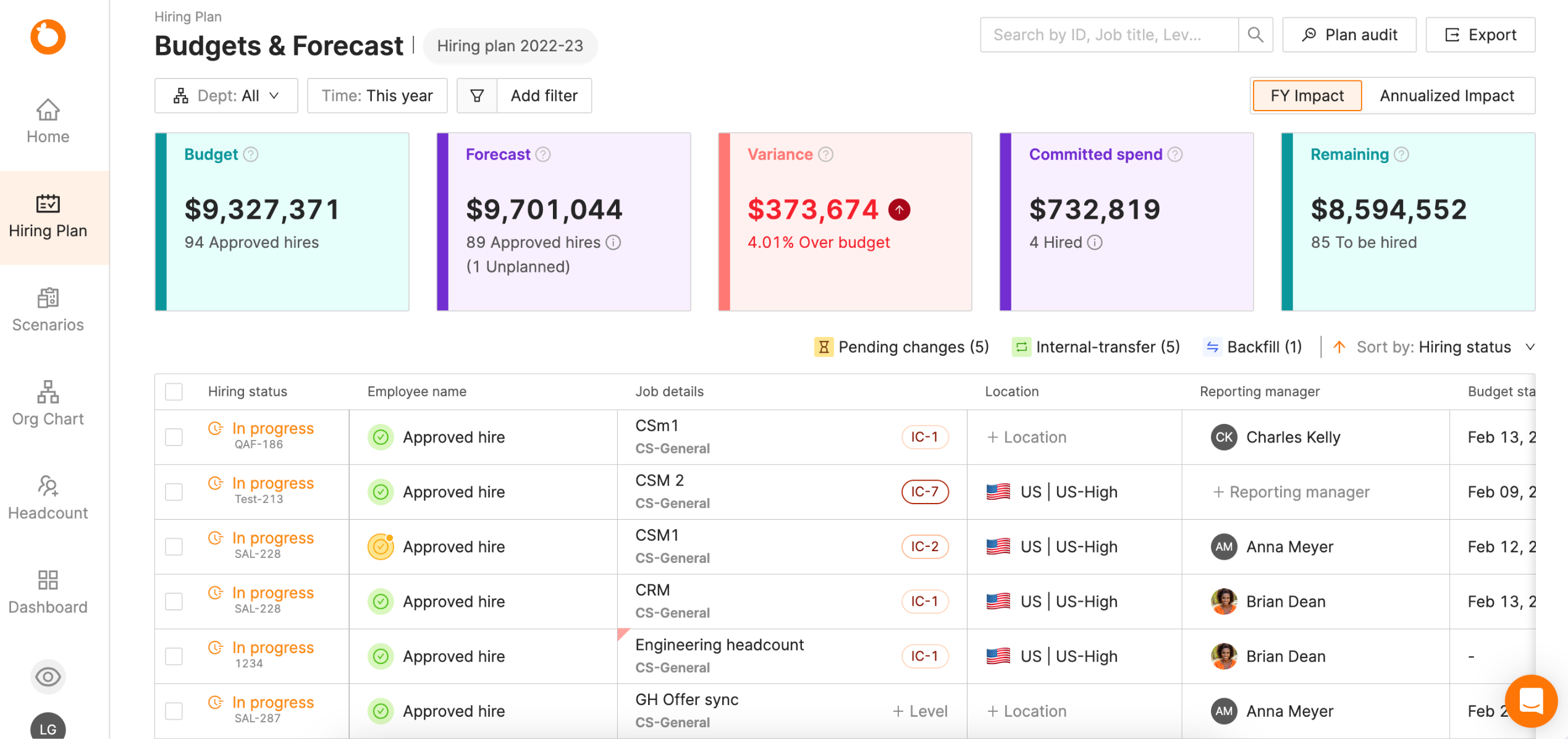
Because current headcount, upcoming starts and exits, and open roles are all captured in one place, the platform continuously rolls those numbers into an updated forecast. There’s no need for formulas or monthly rebuilds—the forecast evolves automatically as the business does.
“TeamOhana has brought structure and governance to our headcount management processes by unifying our people data and enabling us to run accurate headcount forecasts in real time.” — Charles Marentette, former CFO at Gravie
Instead of a backward-looking reconciliation exercise, you end up with a dynamic forecast. It’s always accurate, always current, and always ready for the next decision.
How automating headcount reconciliation benefits Finance, HR, and Recruiting
Automation doesn’t just cut down on exports and cleanup. It also fixes the hidden problems that make reconciliation painful for every team.
- Timing mismatches: Manual reports rarely agree on when to count someone. A new hire signs but isn’t yet in HRIS, or a departing employee has a future end date no one tracked. TeamOhana captures both automatically, eliminating the gaps that spreadsheets miss. At IonQ, Finance BP Jessica Hocken Allen explained: “Our original process using spreadsheets led to errors and confusion. With TeamOhana, we have a single source of truth, eliminating mistakes and ensuring accurate information.”
- Definitional conflicts: Finance counts FTEs, HR counts individuals, Recruiting tracks requisitions. Each perspective is technically right, but none align. TeamOhana reconciles them into one baseline that everyone can trust. SeatGeek saw this shift first-hand, cutting 23 hours of manual work per week and preventing $200,000 in overspend by unifying Finance and HR around a shared headcount source of truth .
- Human error: A single typo or missing row in a spreadsheet can throw off an entire forecast. With TeamOhana, data flows directly from HRIS and ATS into a centralized system, eliminating manual entry. At Invoca, Finance Director Daniel Fulmer admitted: “We used to spend hours every month managing headcount data and still not quite getting it right.” After adopting TeamOhana, the reconciliation was automatic and accurate .
- Missing context: A spreadsheet might tell you how many people you have, but not what it means for budget, structure, or strategy. TeamOhana layers in compensation, org design, attrition, and approvals, so leaders plan with full context. Metronet transformed legacy spreadsheets into a modern system, saving 15–20 hours each week and realizing a 7X ROI while scaling hundreds of employees responsibly.
With these problems solved, Finance, HR, and Recruiting don’t just save hours—they operate on a shared reality. Decisions get faster, forecasts sharper, and budgets more predictable.
A better way forward
Headcount reconciliation will never be a once-a-month chore again. With automation, it becomes a continuous process that quietly keeps Finance, HR, and Recruiting aligned. The payoff isn’t just cleaner data—it’s faster decisions, tighter budgets, and a workforce plan you can trust every day, not just at quarter-end.
Teams that make this shift stop burning energy on the past and start steering toward the future. Instead of chasing down mismatched spreadsheets, they’re forecasting, scenario planning, and making strategic calls with confidence.
Automated reconciliation is more than a fix for messy headcount math. It’s the foundation for a smarter, more agile way to run the business.
Book a demo to see it in action.
Headcount reconciliation FAQs
Simplifying TeamOhana: your questions, answered.
Headcount reconciliation is the process of aligning data from Finance, HR, and Recruiting to to make sure we have an accurate count of current employees, future starts, future terms and all the forecasted to-be-hired headcount. It ensures everyone is working from the same numbers when planning payroll, budgets, and hiring.
TeamOhana creates a unique ID for each headcount that we associate with an opening ID in the ATS and the employee ID in the HRIS.
Headcount reconciliation is a critical process to ensure that you can track your headcount plan and forecast in real-time. For most companies, this process requires manual analysis on a regular basis to track an approved headcount from approval, to an opening ID in the ATS, to an employee ID in the HRIS. TeamOhana eliminates that manual work, saving time and improving data accuracy.
Traditionally, teams reconcile headcount monthly or quarterly as part of financial reporting cycles. Or, in a high-growth organization that are hiring rapidly, weekly headcount reconciliation is common. But with automation, reconciliation becomes continuous—your data syncs every hour, so the “as of now” number is always available.
Yes. As long as those roles are tracked in your HRIS or ATS, automation can include them in your reconciled view. That way, Finance and HR can see the full workforce picture—not just full-time employees.
Automated reconciliation tools like TeamOhana integrate directly with HRIS, ATS, and FP&A systems. Instead of juggling spreadsheets, you get a real-time, unified headcount view that updates continuously. This eliminates errors, reduces manual effort, and helps Finance, HR, and Recruiting collaborate on a shared source of truth.

.svg)
