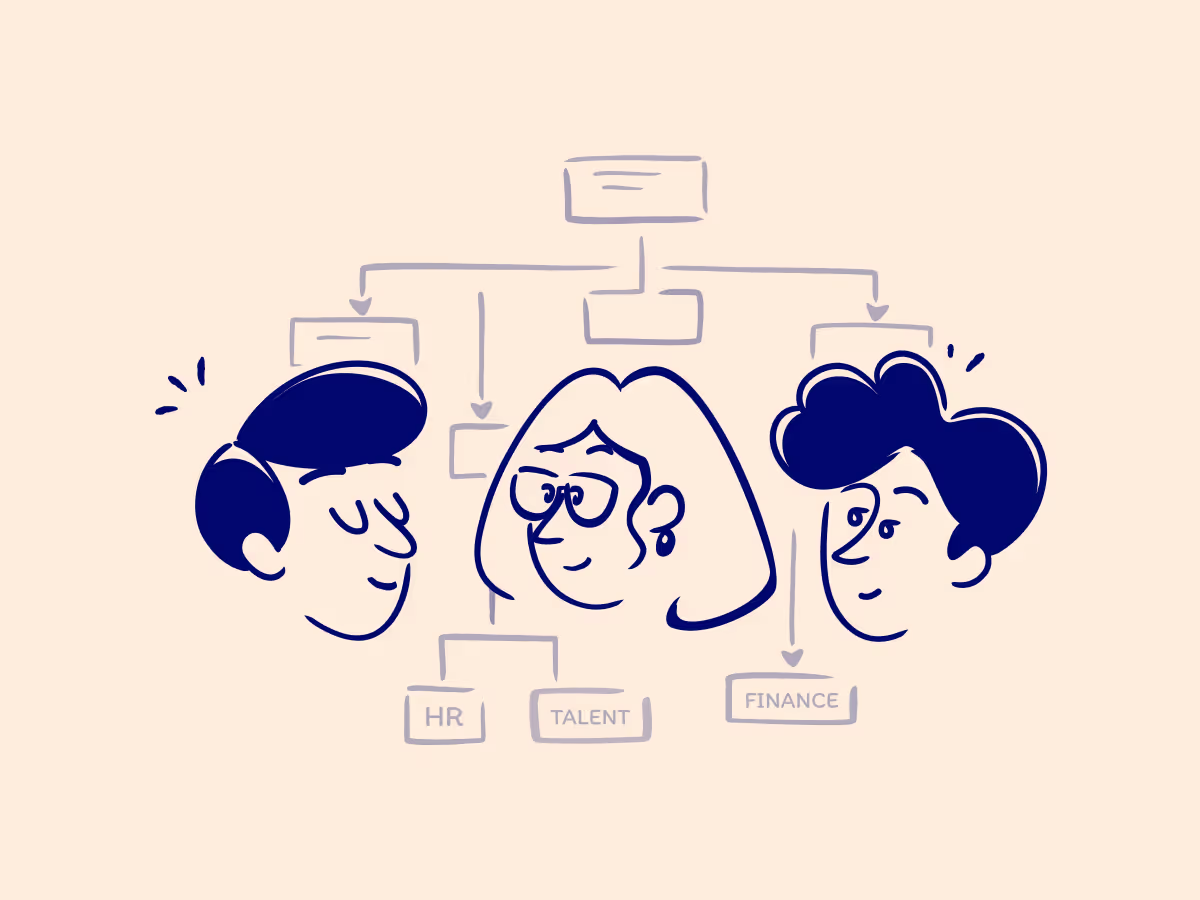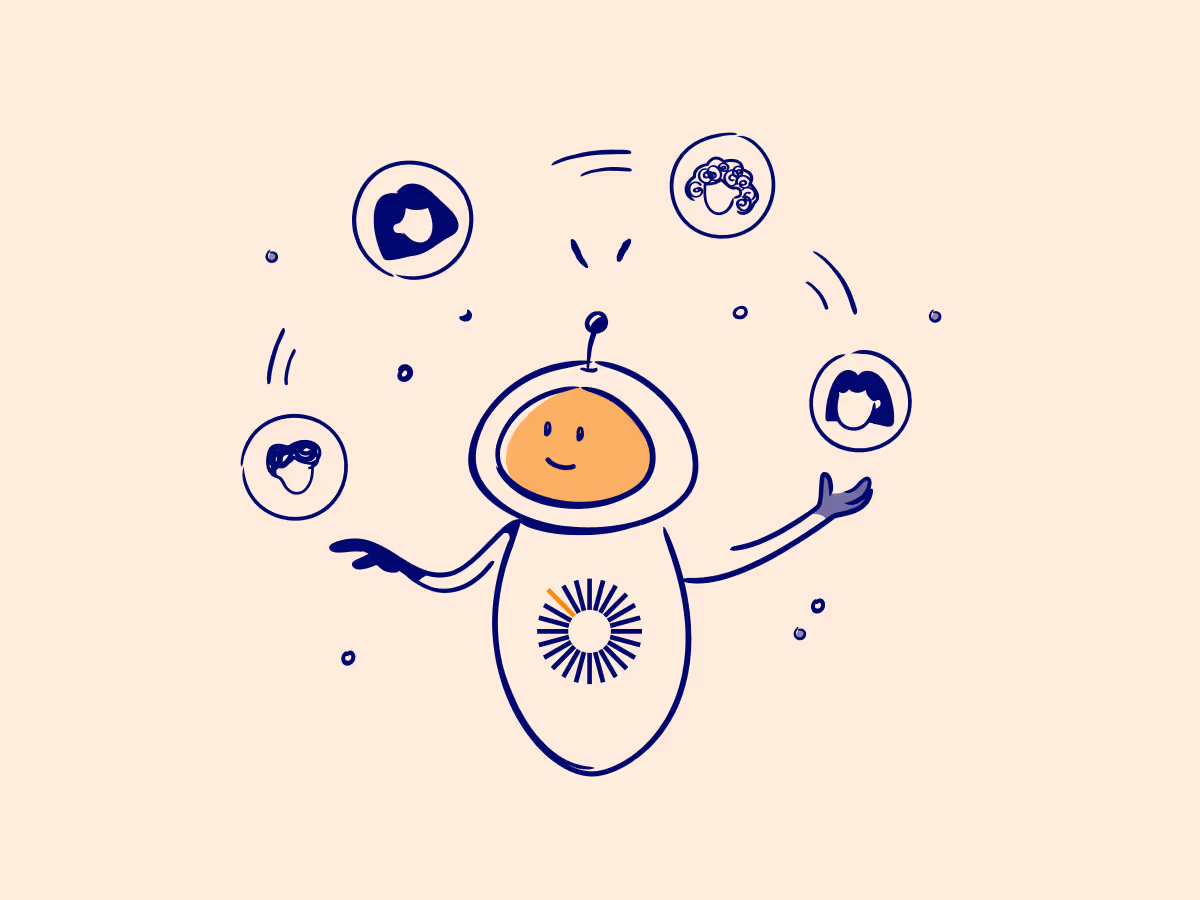How to unlock better workforce scenario planning for your entire organization

In this article
Never miss new content
I've spent half my career interviewing corporate finance experts. Everyone from financial analysts to Fortune 500 CFOs. And without fail, workforce planning topics prove the most challenging to discuss. Not because there aren't other challenging topics. But because workforce planning demands such a high level of collaboration.
These collaboration challenges come up most in workforce scenario planning processes. You spend so much time stress testing and reforecasting headcount plans. And it's easy to start dreading the process.
But with as much as 80% of OpEx tied up in headcount, there's a major opportunity here.
Achieving collaborative workforce scenario planning starts with overcoming the limitations of traditional tools. We've seen companies go from needing two full-time analysts on this process to a collaborative process that takes 10% of one analyst's time.
Here, we'll explain how.
A 4-step process for collaborative workforce scenario planning
The most effective workforce scenario planning requires two things.
- Every stakeholder must be able to contribute their expertise.
- And they must do so without compromising data integrity or speed of decision-making.
Finance needs budget control and real-time visibility. Hiring managers need self-service tools to test different scenarios. HR needs strategic input on team composition and capacity planning. Leadership needs complete audit trails and fast approvals.
Getting all these needs aligned requires a systematic approach. One that breaks down traditional silos while maintaining the guardrails each team requires. Here's how the best-performing organizations structure their collaborative workforce scenario planning process.
1. Lock in budget guardrails
The first step is creating a single source of truth for your current headcount plan. You need clear visibility into compensation bands, benefit rates, and budget allocations. And you need it all to reflect real-time organizational data.
Your active headcount plan becomes the budget guardrail for almost all scenario modeling. It should include the following.
- Current workforce composition. Employees, designations, reporting structures, and compensation details.
- Approved hiring pipeline. Open roles, offers extended, candidates in process, and planned start dates.
- Compensation frameworks. Fully-loaded cost calculations. Include benefits, salary bands (by role and level), and equity allocations.
- Budget allocations. Department-level spending caps and quarterly hiring targets.
This foundational data must stay current and accessible to the right stakeholders. Finance needs visibility into total costs and budget variance. Hiring managers need to understand their team's allocation and remaining capacity. HR needs access to organizational design and compensation structures.
TeamOhana creates this unified foundation. We integrate all data from your HRIS, ATS, and finance systems into a single platform.
FP&A teams can set compensation bands and budget guidelines once. And role-based permissions ensure each stakeholder sees only the data appropriate for them.
The permission settings ensure sensitive salary details stay protected without sacrificing visibility. Real-time data sync ensures every scenario starts from current, accurate information.
2. Let hiring managers run what if scenarios with live cost deltas
With guardrails in place, hiring managers need a way to explore their scenarios. And that can't mean waiting days or weeks for Finance to run budget calculations. The goal is to enable autonomous decision-making while maintaining fiscal discipline. That requires:
- Sandbox experimentation. Clone entire hiring plans into risk-free environments where changes don't affect live data.
- Real-time budget feedback. Managers might shift start dates, adjust roles, change locations, or shift comp. They need instant fiscal year impact calculations.
- Automatic guardrails. How are scenarios aligning with guardrails? A good system provides guidance for immediate course correction.
Instead of emailing Finance to ask "What if we defer these Q4 hires by 30 days?" and waiting for a response, managers see immediately that the change saves $300K. Push those hires to next quarter instead? The delta jumps to $600K, visible in seconds.
TeamOhana's scenario planning eliminates the back-and-forth spreadsheet exchanges that slow down workforce decisions. Managers can explore different options and compare trade-offs. Then, they can present data-backed recommendations rather than gut-feeling requests. Meanwhile, Finance maintains oversight through the approval process. The self-serve approach frees Finance up to focus on more impactful work.
3. Stress test against business goals and risks
Individual hiring manager scenarios need validation against broader organizational objectives and constraints. This is where HR business partners and leadership consider strategic data and initiatives. Things like attrition rates, diversity targets, team capacity limits, and organizational design implications.
The stress-testing phase addresses critical questions that go beyond budget math:
- Organizational resilience. What happens if your VP of Engineering leaves mid-year? Are teams structured for best performance?
- Growth flexibility. Can the plan scale up for aggressive growth targets or scale down during hiring freezes?
- Resource allocation. Are high-performers getting overloaded while other teams have capacity?
- Strategic alignment. Do hiring priorities support the most critical business objectives?
This collaborative review process gives HR strategic, active influence in workforce planning. As Tracie Akers, Chief People Officer at Metronet, explains, "TeamOhana has made us much more budget-conscious as we grow. We're adding hundreds of employees every year, but now we're finding ways to do it responsibly and strategically."
TeamOhana supports this stress-testing through cross-departmental collaboration features. Leadership can toggle between different scenarios—growth plans, hiring freezes, reduction scenarios. You see the full picture while maintaining both headcount-based and budget-based modeling capabilities. The result is workforce plans that do more than hit budget targets. You build plans that can withstand market volatility and support strategic objectives.
4. Approve and sync to active hiring plan
The final step turns collaborative scenarios into executable workforce plans. It's where leadership gets a final look at all proposed changes. They get clear audit trails for decision-making and seamless activation after approving scenarios.
Effective approval workflows provide transparency and control:
- Consolidated review. Side-by-side scenario comparisons showing all department requests in a single view.
- Detailed change tracking. Complete audit trails of who changed what, when, and why.
- Contextual collaboration. Inline commenting and @ mentions for feedback without losing context.
- Selective approval. Ability to approve portions of scenarios while deferring or rejecting others.
Once leadership approves scenarios, execution should be frictionless. Manual data entry and data reconciliation open the door for errors and delays. Those issues could undermine the entire headcount planning process.
Scott Baumgartner, CFO at Docker, explains it well, "TeamOhana is our headcount source of truth that solves cross-functional alignment problems across Finance, HR, Recruiting, and Hiring Managers." The platform's one-click approval process merges individual scenarios into the company-wide headcount plan. And automatic syncs to HRIS and ATS systems, eliminating manual data entry.
Real-time dashboards provide ongoing visibility into hiring progress and budget variance. That visibility ensures approved plans translate into actual business outcomes. Daniel Fulmer, Former Finance Director at Invoca and now Director of Finance at FusionAuth, has put this into practice. He says, "TeamOhana has allowed us to move away from disconnected Google sheets and integrate everything with our HRIS and ATS in order to have live updates to our forecast without manual intervention."
How every stakeholder benefits from collaborative workforce scenario planning:
- Finance maintains budget control while reducing manual reconciliation work by 75%
- Hiring Managers get instant budget feedback without waiting days for Finance approval
- HR/Talent have input on workforce composition with visibility to plan recruiter capacity
- Leadership gets faster decision-making with complete audit trails and real-time budget variance tracking
Why traditional tools and processes can’t support agile workforce scenario planning
Traditional tools and processes make true workforce planning collaboration almost impossible. That’s why workforce planning is such a point of frustration. It's the external barriers, not an unwillingness to collaborate or poor strategic thinking.
Spreadsheets, email chains, and disconnected systems force you to put individual efficiency first. And collective decision-making becomes an unattainable "nice to have".
Finance teams build models in isolation. Hiring managers submit requests through informal channels. HR gets involved too late. And as a result, you end up being reactive rather than strategic at every step.
Here are three main reasons why these issues are so difficult to avoid.
Siloed spreadsheets stretch cycle times
Teams don't choose spreadsheets because they're the best tool for workforce planning. They wind up there because their core systems don't communicate.
When your FP&A platform, HRIS, and ATS don't talk to each other, neither do your teams. Finance, HR, and Talent default to spreadsheets, and collaboration disappears.
Different departments working in separate spreadsheets create immediate version control chaos. Who has the latest budget numbers? Which compensation figures are accurate?
Then, Finance has to spend hours every month reconciling data across systems.
“All in all, [before TeamOhana], we had dedicated one full-time employee, a Finance analyst, completely to headcount management just because of how much manual work it was.” – Daniel Fulmer, Finance Director, Invoca
Email chains with spreadsheet attachments lose context as they bounce between stakeholders, and approvals get delayed while everyone tries to figure out what changed and why.
The time cost compounds. What should be quick scenario adjustments become week-long exercises in data archaeology.
Managers lack real-time budget visibility
Traditional workforce planning forces hiring managers into a reactive waiting game. They could wait days or weeks for Finance to analyze the budget impact of hiring scenarios.
These delays don't only slow decision-making. They waste the time of your highest-value employees.
VPs and Directors waste time hunting down budget numbers. Finance teams get pulled away from strategic analysis to run basic hiring calculations. And Talent teams remain in the dark about workforce plans until decisions are final.
Decision-making in this environment happens in an information vacuum.
Managers make hiring requests based on gut instinct rather than current data. Delays mean market opportunities could pass or ideal candidates could accept other offers. The result is workforce planning that lags behind business needs.
No audit trail or access control
Spreadsheets offer no meaningful role-based permissions or change tracking. You face an impossible choice. You can take the risk and share sensitive data across the org. Or, you can hide it from everyone except the highest-level leaders. Either way, you're undermining effective decision-making.
Without proper access controls, hiring managers either see salary details they shouldn't access. Or, they could work with incomplete budget information that makes scenario planning ineffective.
Finance struggles to balance confidentiality with cost visibility for managers. And HR struggles to add strategic input because they're excluded from comp discussions.
Manual processes amplify these problems through human error with no systematic error detection. One misplaced decimal point in a salary figure can throw off all budget calculations. Accidental formula deletions break entire models.
The spreadsheet passing leads to version control issues. And those issues mean teams work from different assumptions without realizing it. That's how you start making hiring decisions that blow the budget.
How IonQ uses TeamOhana to empower the entire business to run workforce scenarios
IonQ experienced firsthand how traditional workforce planning tools can bottleneck growth.
Their Finance team was spending hours reconciling spreadsheets to run basic what-if scenarios. Week-long approval cycles meant managers couldn't test budget impacts of hiring plan changes. That meant they were making decisions in information vacuums.
“It was always wrong. The more we would dig into the sheets, the more we would find mistakes and errors.” – Jessica Hocken Allen, Finance BP, IonQ
TeamOhana’s collaborative scenario planning module helps solve these issues. Hiring managers can run unlimited scenarios based on Finance's budget envelopes and guardrails. IonQ managers can change start dates. They can update team compositions. Or, they can shift roles between departments. And in every situation, they get full visibility into budget impact.
The platform enables cross-team collaboration that wasn't possible with spreadsheets. For example, Dean Kassmann, Senior VP of Engineering & Technology, can work with other department leads to swap resources. As he explains, "I am now able to get a quick view of other leaders' plans and suggest swaps when it makes sense. Those conversations can now happen more easily thanks to the visibility in the platform."
As a result, IonQ has achieved:
- 2x faster hiring velocity through streamlined planning processes.
- 75% reduction in manual work. That frees up the Finance team for strategic scenario analysis and planning processes.
- $594k in annual savings through optimized hiring variances.
“We didn’t realize how much time we were spending just reconciling spreadsheets until we didn’t have to do that anymore.” – Jessica Hocken Allen, IonQ
Be ready for any scenario with TeamOhana
Workforce scenario planning doesn't have to be the same struggle we're all used to. Optimizing for collaboration empowers all stakeholders involved. It's what makes workforce planning a competitive advantage rather than an administrative burden.
TeamOhana transforms workforce scenario planning from reactive spreadsheet management into proactive strategic planning.
Ready to see how collaborative workforce scenario planning could work for your organization? Request a demo to explore TeamOhana's scenario planning capabilities.
Workforce scenario planning FAQs
Simplifying TeamOhana: your questions, answered.
Workforce scenario planning is testing different hiring decisions before you spend money. You create a variety of hiring plans. You can change start dates, salaries, or team sizes. Then you see how each option affects your budget and operations. This helps you make smart workforce decisions instead of guessing.
Markets change fast. What seemed like a good plan six months ago might not work now. You need to be ready for different situations. Traditional yearly planning doesn't work when things change every few months. You can't hope that single forecast will be right. Scenario planning helps you prepare for different possibilities. When uncertainty hits, you can model different responses. That might mean modeling a hiring freeze. Or it could mean budget cuts and team restructuring. Scenario planning shows you the impact before you make big changes.
Companies save money through better planning, fewer hiring mistakes, and less manual work. TeamOhana customers cut manual work by 75% and create scenarios 95% faster. Better timing stops unnecessary early hires that cost hundreds of thousands. IonQ saved $594K per year and hit targets 7 months early. Workforce costs are 70-80% of operating expenses. Small planning improvements create big budget savings.
Finance should lead the process. Department heads should drive their team plans. Finance keeps budget controls and final approval. Hiring managers need tools to explore options within their budgets. A tool like TeamOhana provides granular permissions to make it possible. Role-based permissions help strike a balance between cost visibility and data privacy.
Using the wrong tools is the biggest problem. Spreadsheets create version control issues, manual errors, and security risks. Another mistake is leaving out key people. When Talent teams join after hiring decisions, timelines become unrealistic. When HR lacks input, plans may look good in a financial model but fail in practice.

.svg)